edit box
推荐文章
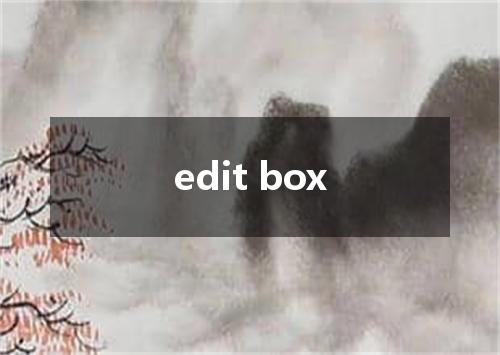
释义
[计] 编辑框;
权威例句
Analytica Chimica Acta Study of pH-dependent solubility of organic bases . Revisit of Henderson-Hasselbalch relationshipEdit Box
数据验证技术在Visual C++中EditBox上的实现
Obtaining forensic value from the cbWndExtra structures as used by Windows Common Controls, specifically for the Editbox control
Obtaining forensic value from the cbWndExtra structures as used by Windows Common Controls, specifically for the Editbox control
METHOD AND DEVICE FOR ENLARGING MOBILE APPLICATION EDIT BOX BASED ON EVENT MONITOR
Method and device for enlarging mobile application edit box based on event monitor
METHOD AND DEVICE FOR LOCALIZING JAVA EDIT BOXES
Design of String Search and Replacement within An Edit Box
the Shift of Focus Between Editbox using ENTER in VC+ +在VC++中文本框控件如何通过回车键转移焦点
1. I entered 4 into the count edit box.
我在计数编辑框中输入了4。
youdao
2. First, bind the edit box in which users type stock tickers to the element in the request document that contains stock ticker data.
首先,将用户在其中键入证券报价机的编辑框绑定到包含证券报价机数据的请求文档中的元素。
youdao
3. Click in the edit box in which users type tickers.
单击用户在其中键入报价机的编辑框。
youdao
4. Now put focus on the first edit box.
现在将焦点放到第一个编辑框。
youdao
5. When the user changes the second edit box, the same thing happens for the second box.
当用户更改第二个编辑框时,同样的事情也会在第二个编辑框上发生。
youdao
6. The next two lines populate the object with item values based on the global variables bound to the edit box controls.
下两行用项目值填充该对象,项目值是基于绑定到编辑框控件的全局变量的。
youdao
7. Put the file path to the edit box.
将文件路径放入编辑框中。
youdao
8. When the user changes the value of the edit box, the value immediately goes to uppercase.
当用户更改编辑框的值时,该值将立即转换成大写。
youdao
9. Click in the edit box that displays the name of the company.
单击显示公司名称的编辑框。
youdao
10. For example, instead of an onchange event for each edit box, use the onclick event of one button.
例如,与每一个编辑框具有一个onchange事件相反,使用一个按钮的onclick事件。
youdao
11. Put focus on the first edit box, then select Data under Properties.
将焦点放在第一个编辑框上,然后在Properties下面选择Data。
youdao
12. In a similar manner, bind the second edit box to a Request Scope variable named number.
以同样的方式,将第二个编辑框绑定到名为number的RequestScope变量。
youdao
13. At runtime, the user changes the edit box on page1, which triggers the event.
在运行时,用户更改page1上的编辑框,这将触发事件。
youdao
14. Then no matter how the user goes to page2, the computed field contains the uppercase of the last value placed in the edit box on page1.
则无论用户如何转到page2,computed字段将包含在page1编辑框中所放置的最后一个值的大写。
youdao
15. Bind each edit box in the repeat control to an appropriate element in the response document, as shown in figure 9. For example.
将重复控件中的每个编辑框绑定到响应文档中的适当元素,如图9所示。
youdao
16. To install a named instance, clear the Default check box, type a new named instance in the Instance Name edit box, and then click Next.
要安装命名实例,请清除Default复选框,在InstanceName编辑框中键入一个新的命名实例,然后单击Next。
youdao
17. You'll use an edit box for users to enter stock tickers, a button to invoke the Web service, and a repeat control containing edit boxes to display the response data.
将使用一个编辑框以便用户输入证券报价机,一个按钮用于调用Web服务,以及包含编辑框的重复控件,用于显示响应数据。
youdao
18. Add labels and edit box controls to the repeat control to display the results data as shown in figure 6, for example, company name, stock ticker, and stock quote.
向重复控件添加标签和编辑框控件来显示结果数据,如图6所示,例如companyname、stock ticker和stock quote。
youdao
19. If you were backing up the XPage with a Lotus Domino form, you would bind each edit box to a field on the form.
如果正使用LotusDomino表单备份XPage,您要将每个编辑框绑定到表单的字段上。
youdao
20. The top part provides an edit box where the user enters their search terms followed by a search button to execute the search.
顶部提供了一个编辑框,用户在此输入搜索词,编辑框后是一 个 search按钮,用来执行搜索。
youdao
21. To do so, browse the mapping model to reach Package1, and then in the Mapped Name edit box at the bottom of the wizard type Folder1.
浏览映射模型,找到 Package1,然后在向导底端的MappedName编辑框输入Folder1。
youdao
22. Select edit box, Number and move the cursor on the grid to add the edit box accumulator.
选择Edit Box,Number并将光标移到网格上来添加这个编辑框累加器。
youdao
23. Select all the files, and click Open to return to the Edit JRE dialog box.
选择所有的文件并单击open返回到EditJRE对话框。
youdao
24. Click Edit to access the Edit JRE dialog box shown in figure 6.
单击Edit访问EditJRE对话框,如图6所示。
youdao
25. Add an edit box below the label.
在标签下方添加编辑框。
youdao
26. In the computer name dialog box, local computer is the default option and the local computer name (in our case, WSADSERVER) appears in the edit box, as shown below.
在ComputerName对话框中,Local Computer是缺省选项,编辑框中显示本地计算机名(在我们的案例中是WSADSERVER),如下所示。
youdao
27. One other caveat: Make sure the display data type for a field matches the scripting use of the data. For example, if you have an edit box whose data is defined as
另一个警告:请确保字段的显示数据类型与数据的脚本使用是匹配的。
youdao
28. One other caveat: Make sure the display data type for a field matches the scripting use of the data. For example, if you have an edit box whose data is defined as
另一个警告:请确保字段的显示数据类型与数据的脚本使用是匹配的。
youdao
